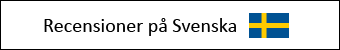G&G Multifunctional Electronic Target (M.E.T.)
 The Taiwanese manufacturer G&G Armament have released the target shooting system Multifunctional Electronic Target (M.E.T.).
The Taiwanese manufacturer G&G Armament have released the target shooting system Multifunctional Electronic Target (M.E.T.).
![]() Läs recensionen av G&G Multifunctional Electronic Target (M.E.T.) på Svenska (the original review)
Läs recensionen av G&G Multifunctional Electronic Target (M.E.T.) på Svenska (the original review)
Contents of the package
 |
||
 |
 |
 |
The M.E.T. units comes in a L-shaped box with covering plastic box. The box have five target units together with batteries ( 5 x 4 AAA ) and cables ( 6 pcs ). There is no manual on a paper (anyway not in this review sample) but you can find enough information of how this system works in the box backside and bottom. The manual as a PDF is available on the manufacturer’s website.
 |
 |
 |
In the box the batteries for each unit is placed below them. The cables is placed inside the box so you have to open it on the short sides to reach them.
Appearance and functions
A M.E.T. unit looks like a round lump with a green dome of rubber. There is a black covering rubber on each except one with yellow color instead.
 |
 |
 |
At the first look it is a little hard to see what is the front and the back, but if you look at the covering rubber you will see that there are two doors on each side but in difference widths. The door on the front cover the start button and above is the speaker. The door on the backside is a little wider and cover two sockets for connecting the cables together with other units.
On the bottom there is a DIP Switch with two controls and with these you change the sound. There are total four different sounds and you have to restart the unit when you have changed it. In the middle of the bottom there is a hole with screw threads for some kind of tripod. But the screw threads does not fit any of the tripods we have tested with (for common cameras), the hole is a little thinner.
 |
 |
 |
To remove the covering rubber you have to pull it down and to attach it you need to pull it from the above. It’s a little fiddly and to get it correct there are some lines on the side that the covering rubber will fit with.
 |
 |
 |
On front you have the start button to do settings with and also the speaker. Close to the start button there is a 3.5 mm connector and it’s for an external speaker, if you not are happy with the standard speaker.
Because the hit target registry is with help of pneumatic there is an air hole close to the speaker.

On the back there are two sockets for connect to units and a battery bay. Each unit need 4 AAA batteries to work.
Series connection
 |
||
 |
 |
 |
The units connects into a series and the units in the ends only have one cable connected. It does not matter which socket the cable connects to but the main thing is that it is not a closed circuit, like a ring.
According to the manufacturer, up to 25 units can be connected to each other and each cable between them can be up to 15 meters.
Inside
 |
||
 |
 |
 |
The green rubber dome works well as a suction cup. When it is removed you can for example see two LED lights and cables. If you disassembly the unit more you will find a large printed circuit board (PCB).
Functions and play modes
When you have connect so many units you want, you hold in the start button on the unit you want will act as a master. The unit with yellow covering rubber is recommended but is not necessary. It does not matter if the master unit is in the end or in the middle in a series. When a master unit is started the start button on all other connected units will be disabled.
There are four play modes and when you start you will come to the first one. If you want to play some of the other you have you push the start button two, three or four times depending of which game mode you will play.
When you start the system you will hear a sound and then all units will light blue. When you pushing on the start button to change to another play mode the units will blink in red color so many times as the game is, for example three times if the play mode three is selected.
Because the selected master unit will disable all other start buttons, you have to do all settings from the master unit.
As previously mentioned there are four different sounds to choose the sound you have to do the change on all and then restart by the master unit.
1. Competition Mode (default)
In this mode all units lights blue and when one target get a hit the color will change to red and the lights on all other will be off. To restart you have to push on the start button once.
2. Versus Mode
In this mode only the master unit is light blue. After a hit it begin to blink blue in five seconds and after that all units will lights blue. That unit as first will be hit start to light red and all other will be off. After five seconds all resets and the master unit will again be blue and is ready to begin again.
3. Random Mode
In this mode only the master unit light blue. After a hit it begin to blink blue in five seconds and after that one by one of the other will lights blue in random sequence. When the last one is hit it will light in red in five seconds and after that the master unit will light blue again and ready to begin again.
4. Practice Mode
In this mode all units lights blue and will be off one by one after they get a hit. When all are hit the last will light red in five seconds and after that all will be blue again and ready to be hit.
Accessories and spare parts
Longer cables are available from the manufacturer and also green rubber domes as well as black and yellow covering rubbers. Available cable lengths are 0.5m, 1m, 5m, 10m and 15m.
Field test
These units can be placed on a flat surface (for example a table) or be placed at 45 degrees. If the unit is placed in some larger angle it can affect the hit registry. We have tested to shot on the units when they was in the angles 0 and 45 degrees. As previously mentioned the hole on the back is too small to fit a tripod for a common camera, anyway those tripods we have tried with. Because of the larger hit area we prefer to have the units in 45 degrees.
The units register hits without any problems. According to the manufacturer the units will register hits with a power between 0.2 and 2 Joule.
The lights (blue and red) and the sound works good and you see the colors and hear the sounds when you are from a distance.
Conclusion
The M.E.T. units from G&G Armament are very easy to use and are fun to target practice on because it is light and sound effects. The system is fun both alone and together with other. The play modes 2 to 4 as not need any restarts on the start button on the master unit (as is necessary in play mode 1) do that you can play very long without to get tired.
We hope that the manufacturer will release some more accessories for this concept in the future. For example a tripod to have them in the 45 degrees angle and possibility to operate them from a distance and not be forced to go to the master unit to change settings. In future versions of M.E.T. we wish to skip the cables and use them wireless. It would also be fun with some kind of scoreboard.
G&G M.E.T. costs for example $ 209 from WGC Shop.
This review is originally written in Swedish by Daniel (Coordinator Product testing) and Johan (Product tester) and some other have been involved with the testing. The manufacturer G&G Armament has provided us with this product.